How Do I Backup My WordPress Site?
Today I ran into the most mysterious issue with a client of mine. He has a WordPress website and spends a decent amount of time maintaining the site and adding content whenever he has time. He is a very busy man but Kudos to him for doin’ work.
So, said client is going to log into his site to check on things and he realizes all of his pages are gone… except for three. Not only that but all his images had been deleted from the site including the logo.
Needless to say he connected with me very shortly after discovering this and was rather confused and distraught. I was able to go into the backend of the site and retrieve the deleted pages but the images… they were gone. Luckily I had those images backed up on my computer so it wasn’t too big of a deal.
But What If This Happened To You?
What if all your hard work disappeared in a flash? Well, that sounds pretty terrifying and I am saying that from experience because said even has happened to me before.
Luckily my hosting account was backed up and I was able to simply restore to a previous date when all of my info was still there. But all of this just seems like so much work and headache.
I propose a simple solution that can help you feel more secure with the hard work you have put into your WordPress website. Something than can save your images, posts, pages, etc. with the click of a button and be restored just as easily.
So, How Do I Backup My WordPress Site?
Let Me Introduce You To UpdraftPlus! The simple plugin that backs up your WordPress site with the press of a button and restores it just as easily.
Why Choose UpdraftPlus?
There are a lot of different plugins out there that can backup a WordPress site but not all of them are created equal. UpdraftPlus has a few features that really make it stand out from the rest of the backup plugins out there. Here they are…
1) It’s Free
Who doesn’t like something that is free, right? Yes, all of the base functions of this plugin are completely free to use. There is a pro version starting at $70.00, But you shouldn’t need the pro version if you are just doing basic file backups. For a free plugin, this thing really packs a lot of features.
2) It’s Easy To Use
One of my biggest pet peeves is when I can’t figure out how to use a plugin. There are a lot of confusing plugins out there but this is not one of them. Once the plugin is installed you just go to Settings > Updraftplus backups and you are there. You will find everything you need to start making backups of all your files. If at any time you want to restore to a previously saved set of files, you can do it with the click of a button. Super simple.
3) It’s Very Customizable
This plugin is great because of how flexible it is. You can easily choose what files you want to make backups of and how often you want to back the files up. You can even tell it how many backups to keep. So, let’s say you want to have it backup your site once a week. You can tell it to start deleting the old backups after 4 weeks, 6 weeks, or any other duration of time. This flexibility keeps you from having to store large numbers of huge files on your hosting server which is really nice.



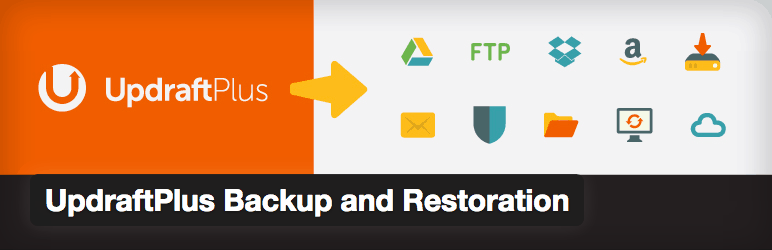
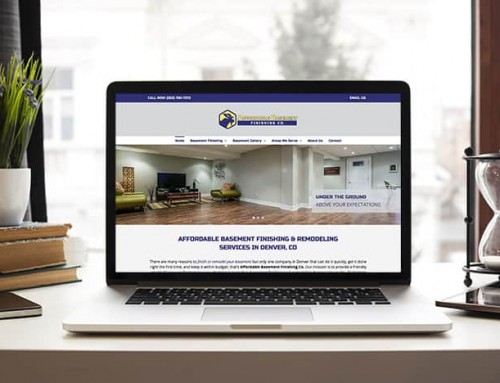

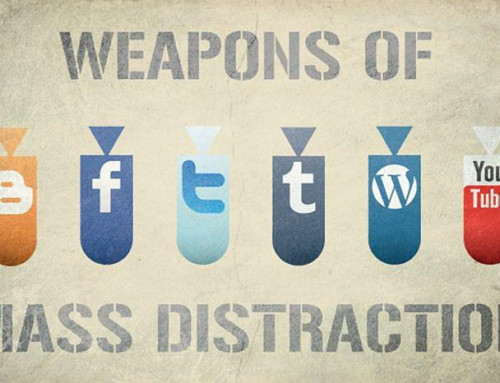


Leave A Comment